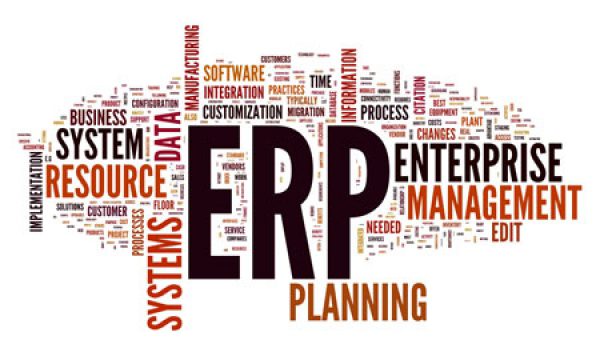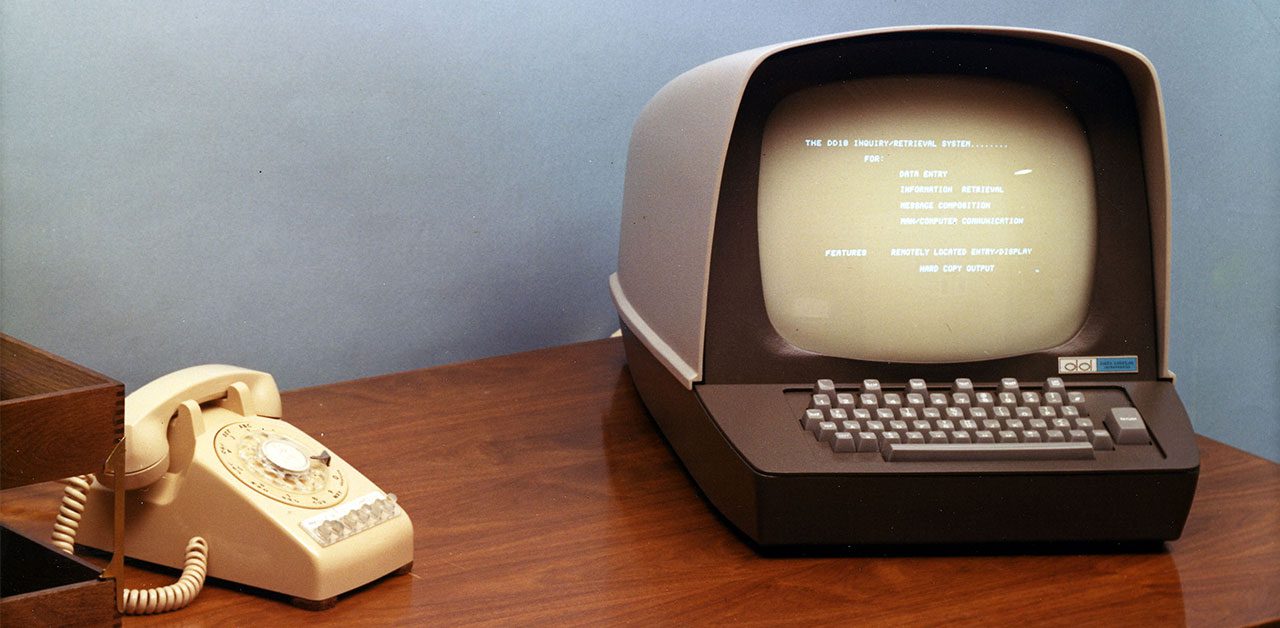Share
Read also

Business Software
Пазарът на CRM през 2025: В отговор на нарастващите изисквания на клиентите
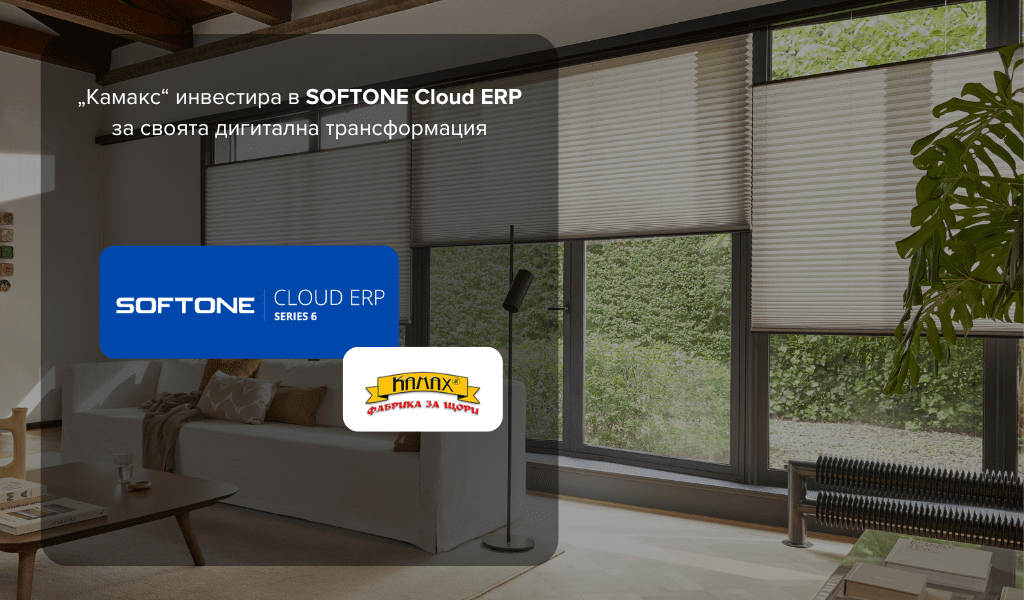
News & Events
„Камакс“ инвестира в SΟFTONE Cloud ERP за своята дигитална трансформация

Trends & Views
Как дигиталната трансформация подпомага развитието на бизнеса

News & Events
SOFTONE разширява своята екосистема с нов стратегически партньор
Most of us are familiar with the yellow-black “how-to” guides X for Dummies, where X can be anything you can possibly imagine: from how to build a chicken coop to cocktail recipes for bartenders, how to create a web presence for your business from scratch or how to become a skilled project manager.
Nevertheless, there is still no ERP for dummies. Therefore, we decided to give you a crash course on ERP and its basic features, so that you can do your job better, even if you do not have the required technical background. Because this is the true value of ERP: it enables businesses to cut their costs, increase their productivity, improve customer service and plan better focused and efficient marketing activities, simply by giving all different departments access to the same data. It is not science fiction. It’s just what you get by installing and using an ERP system.
One of the most important factors to success is choosing between the SaaS (Software as a Service) model – which gives you access to the specific services your business needs (e.g. accounting, human resources management, etc.) and enables you to avoid paying for features that are totally useless to you – or the cloud-based version of ERP that saves you from a number of concerns, such as running the system on your own, on-premise hardware, spending valuable time and money on installation, constantly worrying about a series of processes that much be executed (e.g. backing up your files) and so on. For example, if you are manufacturing products, it is recommended that you check if the proposed ERP solution has a distinct module for this industry and if the provided features are suitable for your everyday needs. Think of the future, take into consideration the changes that can take place in your business and examine if the system can be adjusted so as to support your changing needs.
Another factor you should consider before making your mind is the nature of your business. Do you employ personnel that works remotely, using tablet PCs or smartphones? Do your employees need remote access to your database and other processes so that they remain fully informed on all matters pertaining to their performance, such as pricing details for specific customers and info on product stock? Don’t forget: knowledge is power… So, you should always be skeptical towards complex interfaces, multi-level logging and time-consuming processes. Focus on practical issues and try to step into the shoes of your sales personnel. What are they looking for in an IT system? They certainly want a reliable system, with minimum downtime, that enables them to view, add, remove and edit order details and issue invoices on the spot. That’s money in the bank…
So, it is safe to say that it all comes down to the following: Choose an ERP system that will simplify your everyday operations and help you resolve issues rather than adding to your problems.